- A=[1 2; 6 5]; B = reshape(A,[1 4]);
- [sV, sI] = sort(B, 'descend'); % sort linearised array
- disp(sV(1)); %show max value: 6
- disp(sI(1)); %show max index: 2
- [x,y] = ind2sub( size(A), sI(1) );
- disp(x); disp(y); % (x,y) == (2,1), we got the coordinates in the original matrix
Thursday, December 3, 2009
Matlab and n-dimensional array sorting
Saturday, August 15, 2009
FPGAs are taking over!
Saturday, July 4, 2009
Qt-Embedded: Capturing screen with QPixmap
mainWindow::mainWindow()
{
// captureTimer should be declared in mainWindow's class definition
captureTimer = new QTimer(this);
connect( captureTimer, SIGNAL(timeout()), this, SLOT(captureTimerEvent()) );
captureTimer->start(1000); //check interval
}
void mainWindow::captureTimerEvent()
{
QString tmpFile = QString("/tmp/doCapture");
if ( !QFile::exists(tmpFile) )
return;
QFile f(tmpFile);
if ( !f.open( QIODevice::ReadWrite ) )
return;
char buf[200];
if ( f.readLine( buf, sizeof(buf) - 4 ) == -1 )
return;
buf[strlen(buf)-1] = '\0'; //remove \n created by 'echo'-- not safe!
strcat( buf, ".png" );
//capture
QPixmap p = QPixmap::grabWindow( this->winId() );
if ( p.save( buf ) )
printf("------- GRAB OK\n");
else
printf("------- ERR GRAB!\n");
/* delete file */
f.remove();
}
echo pngfilename > /tmp/doCapture
Monday, May 4, 2009
Compiling and using GDB for arm-linux
Some days ago I had to compile gdb manually in order to debug an arm-linux app. It's quite trivial but it's so useful that I thought it would be a nice idea to post the instructions here. Below there are some explanations about debugging remotely with KDevelop.
This was done with gdb-6.8, you can grab it here. It is assumed that arm-linux tools are available (PATH correctly set).
Compiling the GDB client
Decompress gdb-6.8 and compile it by issuing:
tar xvf gdb-6.8.tar.gz
cd gdb-6.8
./configure --build=x86 --host=x86 --target=arm-linux
make
After compiling just copy gdb/gdb to arm-linux-gdb where the arm-linux toolchain binaries reside (this is purely for organization and proper naming). You can now remove the gdb-6.8 directory.
NOTE: if your host computer architecture isn't intel-based just replace x86 by the correct value for your platform.
Compiling the GDB server (ARM)
Decompress gdb-6.8 and compile it by issuing:
tar xvf gdb-6.8.tar.gz
cd gdb-6.8
./configure --host=arm-linux
make
After compiling just copy gdb/gdbserver/gdbserver to your arm-linux filesystem so that you can execute it from a remote shell (gdbserver will be an arm-elf binary). You can now remove the gdb-6.8 directory.
Testing connections
First the server should be started in the arm processor by issuing something like:
gdbserver host:1234 _executable_
Where _executable_ is the application that is going to be debugged and host:1234 tells gdbserver to listen for connections to port 1234.
To run gdb just type this in a PC shell:
arm-linux-gdb --se=_executable_
After that you'll get the gdb prompt. To connect to the target type:
target remote target_ip:1234
To resume execution type 'continue'. You can get an overview on gdb usage here.
Debugging with KDevelop
KDevelop can be used to watch variables and debug the remote target (place breakpoints, stop execution, etc). Just go to Project -> Project Options and make sure you have something like this:
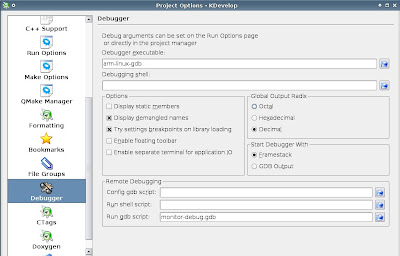
monitor-debug.gdb is a file that contains the following
target remote target_ip:1234
After this you will be ready to remotely debug any arm-linux application.
_
Tuesday, April 28, 2009
Catching uncaught exceptions in Java
package bodyguard;
public class BodyGuard implements Thread.UncaughtExceptionHandler
{
static private BodyGuard bGuard;
static public void registerGuard() {
bGuard = new BodyGuard();
Thread.setDefaultUncaughtExceptionHandler(bGuard);
}
public void uncaughtException( Thread thread, Throwable e )
{
java.io.StringWriter sW = new java.io.StringWriter();
e.printStackTrace( new java.io.PrintWriter(sW));
String s = "A fatal error was detected during execution: \n" +
"Thread: " + thread.getName() + "\n" +
"Exception: " + sW.toString() + "\n" +
"The application will be closed now.";
showFatalErr(s);
}
private void showFatalErr( String err )
{
//JOptionPane.showMessageDialog(null, err,"Error", JOptionPane.ERROR_MESSAGE);
BodyGuardDialog dlg = new BodyGuardDialog(null, true, err);
dlg.setLocationRelativeTo(null);
dlg.setVisible(true);
System.exit(-1); //exit n ow
}
}
Tuesday, April 21, 2009
Java Application and self-restart
Java's networking capabilities and prebuilt classes make self-updating applications an easy task for developers. A simple method is to store a file containing current version number on a web host, together with a zipped/tared file containing the whole or partial application files to update.
Also, java applications are truly self-updatable since the application itself can overwrite its class files (or jar ones), since the java VM loads all its contents into memory before start up (except for dynamic 'late' class loading).After coding the necessary classes to perform the update I realised I needed a way to tell java to restart the application, loading the updated code from the new class files. There wasn't an automated way to do this, so I came up with the next piece of code which invokes the java VM to execute the JAR file where certain class belongs to.
public boolean restartApplication( Object classInJarFile )
{
String javaBin = System.getProperty("java.home") + "/bin/java";
File jarFile;
try{
jarFile = new File
(classInJarFile.getClass().getProtectionDomain()
.getCodeSource().getLocation().toURI());
} catch(Exception e) {
return false;
}
/* is it a jar file? */
if ( !jarFile.getName().endsWith(".jar") )
return false; //no, it's a .class probably
String toExec[] = new String[] { javaBin, "-jar", jarFile.getPath() };
try{
Process p = Runtime.getRuntime().exec( toExec );
} catch(Exception e) {
e.printStackTrace();
return false;
}
System.exit(0);
return true;
}
There are some important aspects to have in mind for this code:
- The application's main class must be in a jar file. classInJarFile must be an instance of any class inside the same jar file (could be the main class too).
- The called java VM will be the same that the application is currently running on.
- There is no special error checking: the java VM may return an error like class not found or jar not found, and it will not be caught by the code posted above.
- The function will never return if it doesn't catch an error. It would be a good practice to close all the handlers that could conflict with the 'duplicate' new application before calling restartApplication(). There will be a small time (which depends on many factors) where both applications will be running at the same time.
The code can be easily modified for a class file approach rather than jar ones.
A bash script or .bat (Windows) would work, calling the application indefinitely in the case the process' return value matches a specified number (which would be set after a successful upgrade). However, this wouldn't be platform independent.
Wednesday, March 25, 2009
Loop unrolling and speed-up techniques
Today I started some investigation on DTMF detection. After some research I decided to try the Goertzel algorithm, wrote some code from scratch and tried it on a real equipment based on an ARM7 core. It did fine actually, but after some benchmarking I thought it was somewhat slow.
I wrote the code thinking on future optimization but keeping simplicity in mind, specially because I didn't know how it was going to behave. However, as said above, calculations took much longer than what I expected, even though they were quite fast, exceeding the requirements for real-time processing (telephone channel, 8khz, mono). I still wanted to keep the code in C for portability so I tried some tricks.
I wrote the code with fixed-point math in mind, since floating point arithmetic would kill performance.
First, here are some basic definitions:
/* Struct for a single Goertzel calculator */
typedef struct
{
dsp_t sp1,sp2; //past values (IIR)
dsp_t coeff; //calculated only once
} GOERTZ_s;
/* Calculate Goertzel 'step' */
#define GOERTZ_calc( _s, _val ) \
{ \
dsp_t _gs = (_val) + FP_MULT2( _s.coeff, _s.sp1 ) - _s.sp2; \
_s.sp2 = _s.sp1; \
_s.sp1 = _gs; \
}
The first approach was the simplest one, I needed sixteen Goertzel calculations (8 frequencies + 8 second harmonic for the first frequencies). I had a buffer where the incoming PCM data was copied to so I had to process that array for each of the 16 Goertzel 'calculators'.
static inline void GOERTZ_processAll( dsp_t sample )
{
int i;
for (i=0; i < 16; i++)
GOERTZ_calc( goertzs[i], sample );
}
/* this is inside another function */
int i;
for (i=0; i < BUFFER_SIZE; i++)
GOERTZ_processAll( bufferData[i] );
Where BUFFER_SIZE is the size of bufferData[] and goertzs[] is a 16-element array of GOERTZ_s structs, already initialized. Notice the inline modifier in GOERTZ_processAll(). It's really important since function inlining will help in execution time, specially when the function is called so frequently.
That code worked alright, but was too slow, at least for my intuition. The progress into a more efficient scheme had many steps, but basically there were three important changes:
- dsp_t was defined as int16_t, but the processor's 'native' word length is 32-bit, so changing dsp_t to be int32_t speeded up the calculations by removing cast and special assignment instructions.
- Loop unrolling was done in GOERTZ_processAll(). That means more flash is used but it's a good price to pay for a good speed up. Besides that, here we are talking about repeating the same thing 16 times so it's not a big problem if we have, to say, a 512k flash microcontroller or dsp.
- Instead of passing a single value to GOERTZ_processAll() a 8-byte array is used. This improves time considerably but also increases code size. As said in the previous point that wasn't an issue this case. Note that a 16-byte array won't necessarily increase performance. It depends on the core architecture, and in this case it made things worse (but better than single value parameter passing).
With these modifications I got a 100% performance increase, which means that there can be twice as much DTMF decoders compared to the non-optimized version.
Here is the code with the modifications:
static inline void GOERTZ_processAll( dsp_t samples[8] )
{
#define DO(j) \
GOERTZ_calc( goertzs[j], samples[0] ); \
GOERTZ_calc( goertzs[j], samples[1] ); \
GOERTZ_calc( goertzs[j], samples[2] ); \
GOERTZ_calc( goertzs[j], samples[3] ); \
GOERTZ_calc( goertzs[j], samples[4] ); \
GOERTZ_calc( goertzs[j], samples[5] ); \
GOERTZ_calc( goertzs[j], samples[6] ); \
GOERTZ_calc( goertzs[j], samples[7] );
DO(0);
DO(1);
DO(2);
DO(3);
DO(4);
DO(5);
DO(6);
DO(7);
DO(8);
DO(9);
DO(10);
DO(11);
DO(12);
DO(13);
DO(14);
DO(15);
#undef DO
}
/* somewhere in another function */
int i;
for (i=0; i < BUFFER_SIZE; i +=8 )
GOERTZ_processAll( bufferData + i );
But it can do better...
After observing how good performance went after this modifications I tried to do more loop unrolling to see if I could improve it. If the data buffer is large enough then the for loop that process 8 samples at a time wastes useful CPU instructions, so I included it inside a function called GOERTZ_processBuffer() which takes a buffer pointer and its length. There was another 100% performance increase from the previous optimization. This means a 4x speed up from the original code! Note that, once again, more flash is being used for loop unrolling.
static inline void GOERTZ_processBuffer( dsp_t *samples, int num )
{
#define DO(j) \
for ( i=0; i < num; i+=32 ) { \
GOERTZ_calc( gss[j], samples[0+i] ); \
GOERTZ_calc( gss[j], samples[1+i] ); \
GOERTZ_calc( gss[j], samples[2+i] ); \
GOERTZ_calc( gss[j], samples[3+i] ); \
... up to 32 .. ; }
DO(0);
DO(1);
DO(2);
DO(3);
DO(4);
DO(5);
DO(6);
DO(7);
DO(8);
DO(9);
DO(10);
DO(11);
DO(12);
DO(13);
DO(14);
DO(15);
#undef DO
}
Wednesday, March 18, 2009
QTimer and no monotonic clock support
I found myself dealing with qt-embedded and QTimers again. There's a board whose software configuration doesn't support monotonic clocks so changing the date back in time causes running QTimer's to cease activity.
I chose to patch qt-embedded 4.5.0. The fix is simple, I just had replace this function in src/corelib/kernel/qeventdispatcher_unix.cpp
void QTimerInfoList::registerTimer(int timerId, int interval, QObject *object)
{
QTimerInfo *t = new QTimerInfo;
t->id = timerId;
t->interval.tv_sec = interval / 1000;
t->interval.tv_usec = (interval % 1000) * 1000;
t->timeout = updateCurrentTime() + t->interval;
t->obj = object;
t->inTimerEvent = false;
timerInsert(t);
}
by this one:
void QTimerInfoList::registerTimer(int timerId, int interval, QObject *object)
{
/** add this 2 lines */
updateCurrentTime();
repairTimersIfNeeded();
QTimerInfo *t = new QTimerInfo;
t->id = timerId;
t->interval.tv_sec = interval / 1000;
t->interval.tv_usec = (interval % 1000) * 1000;
t->timeout = updateCurrentTime() + t->interval;
t->obj = object;
t->inTimerEvent = false;
timerInsert(t);
}
After that qt-embedded should be recompiled (a full recompilation isn't needed, the only file that needs to be compiled again is the one modified, and then a full relink and install; make will do the job).
What happens is that everytime a timer is registered, Qt will update the current time and try to fix the timers if it's needed. This will make newly registered timers work after the date is changed backwards, but old timers won't run properly. I created a class which tracks the QTimers present in the application so that it is able to stop and start them again. This is not the best solution but I had to do a quick fix on this and it works.
Wednesday, March 4, 2009
Some code metrics
I recently received an email with Jack Ganssle's last Embedded Muse, mentioning two tools to calculate code metrics. I wanted to try one of them so I downloaded SourceMonitor.
I ran SourceMonitor and computed the statistics for one of the largest projects I'm working on (embedded ARM7 processor, ethernet, USB along with live audio recording/playing among other functions). I got impressed by some numbers, here are the results:
NOTE:SourceMonitor processed my code only, excluding the TCP/IP stack and the FreeRTOS code which is part of the firmware too.
| Files | 191 |
| Lines | 34,019 |
| Statements | 12,765 |
| Percent Branch Statements | 19.9 |
| Percent Lines with Comments | 26.1 |
| Functions | 538 |
| Average Statements per Function | 25.7 |
| Average Block Depth | 1.54 |
One of the first things that impressed me was the fact that 26% of the lines are comments, which is something I'm glad of, considering how hard it can be to maintain such a large project, specially if someone else who never got in touch with this code needs to change or add some functionality or worse: correct a bug. However, there is a trick here which may help SourceMonitor to show a percentage way high from an intuitive value: I usually comment functions in Doxygen style, so one to two lines are 'wasted' in spite of code clarity.
Regarding real statements, 12,765 lines mean about 37% of the total line count. This may look like an unbelievable lie, but actually it's due to many blank lines and comments that improve code readability. SourceMonitor's help clearly explains what 'statements' mean for C coding: "Statements: in C, computational statements are terminated with a semicolon character. Branches such as if, for, while, and goto are also counted as statements. Preprocessor directives #include, #define, and #undef are counted as statements. All other preprocessor directives are ignored. In addition all statements between an #else or #elif statement and its closing #endif statement are ignored, to eliminate fractured block"
Another interesting value is the one regarding the average of statements per function. Modularization and splitting code into relatively is a well known good practice that helps to ease code understanding and extension and also bug solving.
There are other metrics not calculated by SourceMonitor which would be nice to investigate, like preprocessor usage (#define, #else, #if, etc) which is something I often abuse of (in a good sense). It would be nice to be able to count the number of defined macros and macro usage too.
It is also important to remember that code metrics is just one side of the code. Lines can be counted and many statistics can be plotted but code organization is not something easy to measure. I could now say that I spent 26% of the time writing comments, which would sound scary to some people. I could also say I spent 37% of the time coding real statements. Both are big lies. Most of the time is spent thinking on how to implement this or that functionality and probably testing it does right (debugging takes time too). Coding is usually quite straight forward once one's brain is organized: that is, of course, not measurable with SourceMonitor.
UPDATE: I downloaded cloc and ran it over the same code, obtaining nearly 7200 blank lines which is about 21%, which I guess should have it's own post ;) The linux kernel 2.6.26 had about 13% of blank lines (see here), I guess I might be overcoding for beauty...
Wednesday, February 18, 2009
Fighting spam with GMail

This won't be a post related to programming. However I find this useful to fight spam with GMail.
I know most of the spam contain some specific words so I tried using google's search engine inside GMail to simplify this horrible task. Here is what I copy-paste to the GMail search bar:
in:spam pharmacy | cialis | viagra | replica | rep1ica | buy | cird | bedroom | watches | pills
The OR operator works great and then I can delete the messages that meet that criteria without worrying (well, I do worry a little but less than deleting them without any filter at all).
I can say that 60% to 80% of spam I get contain one of those words.
_
Wednesday, February 4, 2009
openAHRS: Extended vs Unscented Kalman Filter
I've been thinking on openAHRS lately. Some days ago I found Sean D'Epagnier in FreeNode's #avr channel (IRC) and we started talking about his project and openAHRS, regarding sensor calibration and how things could evolve from now on.
Sean mentioned about the Sigma Point Kalman Filter (SPKF) and that it might improve performance for non-linear systems. I started searching for
papers on the Unscented Kalman Filter (UKF) and other information related to it.
After some tests I decided to compare the UKF with the EKF (Extended Kalman Filter) to see how good improvements are, and here are the results.
All input data was measured from the AVR32 openAHRS port. There are no precise calibrations, only some minor magnetometer ones and nothing else. The data was exported and UKF and EKF were implemented in Matlab.
The filters were tested under three different cases by exciting each rotation angle independently (or at least as far as independent as my hand could do it). There are peaks in the raw angles which are measured from accelerometer data, since a big deacceleration happened when I hit the table (on purpose) when I was getting close to 0 degrees.
I forgot to add the axis labels, but angles are shown in radians on the y-axis and time (in samples at 50Hz) is on the x-axis.
Results of exciting the Roll axis
Both filters did well: EKF / UKF. UKF did converge faster to a true value than EKF. I have to mention that the noise covariance matrices were the same for both filters.
Results of exciting the Pitch axis
Something similar to the case above happens. Here is the EKF one and there the UKF. It seems that I've disturbed the other axis I shouldn't have modified.
Results of exciting the Yaw (heading) axis
The yaw angle input is not affected from acceleration, at least not if the predicted pitch and roll are precise enough. This happens because yaw is calculated by using magnetic field sensing, so it will be quite accurate compared to the accelerometer readings. Here are the EKF results and here the UKF ones.
The EKF is a mess and the UKF doesn't do so well either. This has a simple explanation: lack of magnetometer calibration. I'll be adding some suggested code by Sean to see if it improves.
EKF and instability
The serious problem with EKF is instability. When playing around with the noise variance matrices (both measurement and process noise) there are certain points where the filter loses stability.
It's very important to let the states and noise matrices adapt to the system and noises before perceptible movements are applied to the sensors. A way to avoid this is to save the state covariance matrix P so that the kalman filter only needs a small time to adapt once powered up.
All these concepts apply to UKF except that it is much more stable. I was able to 'play' with the noise matrices in a free way. It's important to notice that UKF converges much faster than EKF at startup, probably because of the second and third order predictions EKF is not able to compute.
Kalman Tuning
The filter won't work without a minimal knowledge of how and what it is doing. It's important to understand what each coefficient in the noise matrices mean. For example, the filter needs to know that it should believe in the gyro bias estimates much more than in the accelerometers so that gyro data becomes credible in short-term measurements so tilt information does the same for long-terms. This also means that the gyro bias estimates will remain practically constant, changing their value slowly and thus adapting to temperature and time drifts.
To do
There is a large ToDo list:
- Test if the EKF can be improved, specially the heading axis.
- Implement SQ-UKF (Square Root KF) and/or UD-UKF since the classic UKF is really slow because of the matrix square root calculation.
- Implement a robust calibration routine for all the sensors. Sean told me some nice ideas that could greatly improve precision.
Tuesday, January 27, 2009
Quick text compression
Recently I faced a problem related to short text compression. The idea was to reduce the space needed to save SMS messages. Since each SMS contains up to 160 characters the classic LZW or Huffman methods won't work out-of-the-box, mostly because of the size of the resulting dictionary. It is even worse if we consider that most messages are less than 80 characters long.
Finally I decided to use a fixed dictionary and a sort of hybrid Huffman code compression (which isn't Huffman at all, but it retains some similarity -somehow). Then I started looking for letter, digraph and trigraph probability in words and texts. There are many resources on the net like this and this one where symbol probability is listed for different languages, including Spanish which was the one I used.
The compression algorithm tries to use the minimum number of bits to encode frequent letters/digraphs/trigraphs. It is not optimal since the dictionary is fixed but it does a good job, reducing message size to 60-70% on most cases. If the right text is picked then it can be reduced to 30% but that is cheating, of course! The space character is one of the most used ones along with the 'e' letter (Spanish at least). Trigraphs and digraphs also play an important role in compression.
Lower/uppercase letters is another issue, but since SMS messages are mostly written in lowercase or uppercase that is not a problem. A trick is to invert the whole text to see which text gets the best compression ratio. This is quite fast since the algorithm is simple and the strings are short. Another trick would be to provide more than one dictionary (maybe three or four) and see which one does better with the desired message. The resulting space overhead is about two or three bits which should be acceptable for long messages.
Another possibility is to compress many messages together with Huffman or any other compression method. The drawback is that the message won't be a unit itself and then message management becomes messy.
Friday, January 16, 2009
Dirty little bugs - a pin/macro approach
Program testing can be used to show the presence of bugs, but never to show their absence!
/-
Measuring and observing usually (if not always) change what one is measuring. I've never seen Schrödinger's cat, at least not when leading with embedded systems nor in my garden, but the former implication causes many problems when trying to debug time-critical functions/operations in embedded software and hardware.
Usually a printf-like UART output works but that would slow down or even hang code which can't wait for the UART to stream its data out. Even though with a substantial buffer it will come a time where it will get stuck.
There is a nice, well known techinque, that uses output pins to reflect some state, such as which function or interrupt handler the microcontroller is doing at the time. Since setting the output value requires only a few instructions, this approach suits better the time-critical scenarios. This technique is helpful in many ways: one may measure from interrupt latency and cpu usage to interrupt or thread deadlock.
That's how the following code came up to mind, here is a simple header file which is based on the macros I posted some time ago here.
#ifndef _dbgpin_h_
#define _dbgpin_h_
#include "portutil.h"
/* Enables or disables debugging */
#if DBGPIN_ENABLED 1
/* Debug pins */
#define DBGPIN_01 0,2
#define DBGPIN_02 0,3
//---- etc
/* Initialization */
#define DBGPIN_INIT( pin ) do { FPIN_AS_OUTPUT(pin); FPIN_CLR(pin); } while(0);
/**
* Beware of returns, exclude them!
*/
#if DBGPIN_ENABLED
#define DBGPIN_BLOCK( pin, block ) \
FPIN_SET_( pin ); \
do { \
block \
} while(0); \
FPIN_CLR_( pin );
#else
#define DBGPIN_BLOCK( pin, block ) block
#endif
#endif /* _dbgpin_h_ */
Here is an example:
DBGPIN_BLOCK( DBGPIN_01,
a = b;
callSomething();
);
There is a small drawback: the do-while structure won't let any variable declared inside 'block' to be visible outside. That can be solved by removing the do-while, if you need it that way just go ahead and delete those two lines.
Also notice that a return in 'block' won't allow the macro to clear the corresponding pin, so applying the macro to a function with many return points is messy. The alternative is to change the original function's name and call it through a sort of wrapper which does it inside a DBGPIN_BLOCK macro. It's not pure beauty but it works nice, and once you've done the debugging it can be disabled by changing DBGPIN_ENABLED to 0.
Sunday, January 4, 2009
Qt-Embedded and busy-waiting
Qt-embedded is astonishing. I'm currently developing a product which uses embedded linux, color 800x480 LCD and touchscreen. Qt-embedded does really nice, faster than gtk on DirectFB and much better-looking.
However, qt won't show any notification to the user when it is busy, be it refreshing an window, loading a frame, etc. This behaviour is somewhat expected, but on a product I'm developing the user needs to be notified (somehow) that the application is doing alright but is busy, so the [in]famous sand clock jumps in.
Since it's a touchscreen device the mouse cursor was disabled when compiling Qt, and in the end it was better since it looks like only B/W cursors are supported on embedded linux (or at least in this platform?).
I thought of a trick by using QTimer, and later I found out some posts when googling. Here is what I finally did:
#ifndef _busy_notify_h_
#define _busy_notify_h_
#include <QTimer>
#include <QApplication>
/**
* Class to show a bitmap inside a widget when
* the event loop is busy.
*/
class BusyNotify : QObject
{
Q_OBJECT
public:
// Call to initialise an instance
static void init();
BusyNotify();
/**
* Show the busy cursor,
* it will disappear once the event loop is
* done and the timer times out */
void showBusyCursor();
private:
bool waiting;
int screenWidth, screenHeight; //cached
public slots:
void TimerTimeout();
};
// This should be the one used
extern BusyNotify *BusyNotifier;
#endif
#include "BusyNotify.h"
#include <QPixmap>
#include <QPainter>
#include <QDesktopWidget>
#include <QLabel>
BusyNotify *BusyNotifier;
static QPixmap *waitPixmap;
static QTimer *timer;
static QWidget *widget;
void BusyNotify::init()
{
BusyNotifier = new BusyNotify();
//load sand clock image
waitPixmap = new QPixmap( "icons/png/sand_clock.png" );
timer = new QTimer();
timer->setInterval( 100 ); //this could be less..
timer->setSingleShot(false);
Qt::WindowFlags flags = Qt::Dialog;
//flags |= Qt::FramelessWindowHint;
flags |= Qt::CustomizeWindowHint | Qt::WindowTitleHint;
flags |= Qt::WindowStaysOnTopHint;
widget = new QWidget( NULL, flags );
widget->setWindowTitle("Wait...");
QLabel *lbl = new QLabel( widget );
lbl->setText("");
lbl->setPixmap( *waitPixmap );
lbl->setAlignment( Qt::AlignCenter );
widget->resize( waitPixmap->width() + 2, waitPixmap->height() + 2 );
widget->move( screenWidth/2 - widget->width()/2, screenHeight/2 - widget->height()/2 );
connect( timer, SIGNAL(timeout()), BusyNotifier, SLOT(TimerTimeout()) );
}
BusyNotify::BusyNotify() : QObject()
{
waiting = false;
screenWidth = QApplication::desktop()->screenGeometry(0).width();
screenHeight = QApplication::desktop()->screenGeometry(0).height();
}
void BusyNotify::showBusyCursor()
{
if ( !waiting )
{
widget->setVisible(true);
// this will force the widget to show up
// as fast as possible
QApplication::processEvents();
waiting = true;
timer->start();
}
}
void BusyNotify::TimerTimeout()
{
widget->setVisible(false);
timer->stop();
waiting = false;
}
After defining the source and header files above one just needs to call BusyNotify::init() once, at program startup, and then BusyNotifier->showBusyCursor() any time the sand clock is needed. 'showBusyCursor()' comes from an old version based on the mouse busy cursor.
How it works
This class works fine when processing or loading (widgets, etc.) is done in the main loop which is also Qt's event processor. When calling showBusyCursor() Qt will be forced to show the sand clock. Then processing can be done and the QTimer will timeout whenever Qt is able to process events once again (since the 100mseg delay is small enough), so the sand clock will remain on the screen as long as needed. Of course, if processing is done in another thread this won't work, but that's not what it is intended for.

